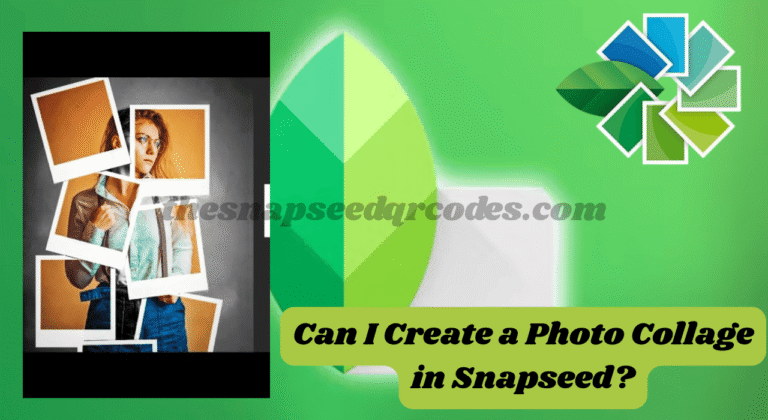Snapseed QR Code Look

In today’s world of photography and digital content creation, consistency and efficiency are key. Whether you’re a professional photographer, social media influencer, or someone who simply loves capturing stunning images, Snapseed is an app that can elevate your photo editing game. One of the most innovative features of Snapseed is the QR code look, which allows you to easily share your unique editing styles with others.
In this comprehensive guide, we will explore the Snapseed QR code look, how it works, its benefits, and how it can revolutionize your editing experience.
What is a Snapseed QR Code Look?
A Snapseed QR Code Look refers to a unique preset or editing style that can be shared using a QR code within the Snapseed app. Instead of manually adjusting each photo to replicate a particular style, you can now create a custom QR code with your editing settings and share it with others. The recipient can then scan the code, and the exact adjustments you made will automatically be applied to their photo.
This innovative feature streamlines the process of replicating edits, ensuring that the same “look” is achieved across multiple images without needing to start from scratch. It’s like sharing a customized filter, but more powerful, as it includes detailed adjustments like brightness, contrast, saturation, and even local edits to specific parts of the image.
How Does the Snapseed QR Code Look Work?
Creating a Snapseed QR Code Look
Creating a Snapseed QR code look is a simple process. Here’s how it works:
- Edit Your Photo: Start by editing your photo in Snapseed as you normally would. Use the app’s vast array of editing tools to adjust the image to your desired style. You can tweak things like brightness, saturation, contrast, sharpness, white balance, and much more.
- Save Your Settings: Once you’re satisfied with your edits, you can save all your settings as a preset. This is where the magic happens. Snapseed allows you to save your custom editing settings as a preset that you can reuse on other images or share with others.
- Generate the QR Code: After saving your preset, Snapseed offers an option to generate a QR code for the preset. The app will create a unique QR code that contains all the settings and adjustments you made to the photo.
- Share the QR Code: Once the QR code is created, you can easily share it with others. This can be done by sending the QR code image via social media, email, or even printing it out. Anyone who scans the code with their Snapseed app will be able to apply your exact edits to their photos.
Using a Snapseed QR Code Look
To use a Snapseed QR code look, follow these steps:
- Scan the QR Code: First, open the Snapseed app on your phone and tap the “QR Code” option. Then, scan the QR code that was shared with you.
- Apply the Preset: After scanning, the app will automatically apply the editing settings from the QR code to your photo. It’s that simple!
- Fine-Tune Your Image: You can also adjust the edits further after applying the preset. The QR code will give you a starting point, but Snapseed allows you to tweak the settings to make the look truly your own.






Benefits of Using Snapseed QR Codes
The Snapseed QR code look offers a range of benefits that enhance your photo editing workflow. Here are just a few reasons why you should consider using Snapseed QR codes:
1. Consistency Across Photos
One of the biggest challenges in photography and content creation is maintaining a consistent look across all your images. Whether you’re editing photos for a social media account, a blog, or a portfolio, consistency is key. With Snapseed QR codes, you can ensure that every photo has the same vibe and style. By simply applying the preset QR code, you eliminate the need to manually adjust each photo to match your previous ones, saving you valuable time and effort.
2. Speed and Efficiency
Manually adjusting each photo to achieve the same editing result can be time-consuming and frustrating. With Snapseed QR codes, you eliminate the guesswork and trial-and-error involved in the editing process. Once you’ve created a preset that works, you can apply it to any number of photos with a single scan of the QR code. This makes editing faster and more efficient, so you can focus on what matters most—capturing amazing photos.
3. Easy Sharing with Others
For photographers and content creators, sharing editing tips and techniques is a common practice. Snapseed QR codes provide an easy and effective way to share your editing style with others. If you’ve developed a unique or popular look, you can generate a QR code and share it with friends, colleagues, or followers. They can then scan the code and apply your exact settings to their own photos, allowing them to recreate your look effortlessly.
4. Perfect for Social Media Influencers
Social media influencers and photographers often strive to maintain a unique, recognizable aesthetic across their photos. Snapseed QR codes provide an incredible solution for this. You can create your own signature look and apply it to all your social media images with just a few taps. Additionally, by sharing your QR code with your followers, you can offer them a glimpse into your editing process and help them achieve similar results.
5. Customization and Personalization
Snapseed’s editing tools are incredibly powerful and flexible. With Snapseed QR codes, you can create custom presets tailored to your own unique editing style. Whether you’re interested in creating vibrant portraits, moody landscapes, or vintage-inspired looks, Snapseed QR codes make it easy to apply your custom edits to any photo, allowing you to personalize your style with ease.
Top Snapseed QR Code Look Ideas
With Snapseed QR codes, the possibilities are endless when it comes to the types of looks and styles you can create. Here are some popular Snapseed QR code looks you can try or share with others:
1. Portrait Snapseed QR Codes
Portrait photography requires a certain set of adjustments to make the subject stand out. With a portrait Snapseed QR code, you can quickly enhance the details of the subject’s face, adjust the exposure to make the subject pop, and add the right amount of warmth and contrast to create stunning portraits that look professional.
2. Vintage Film Look
The vintage film look is a timeless aesthetic that adds a sense of nostalgia to photos. By using Snapseed QR codes, you can create this look easily. The preset typically includes adjustments to brightness, contrast, and grain to mimic the effect of old film cameras, making your photos feel classic and nostalgic.
3. Cinematic Vibes
A cinematic vibe is all about creating drama and emotion in your images. Using Snapseed’s tools like shadows, highlights, and contrast, you can create a dramatic effect with deep contrasts and vivid colors. This look works particularly well for photos taken in cinematic settings or dramatic landscapes.
4. Pastel Dream
The pastel dream look is light, airy, and full of soft tones. It’s perfect for creating soft, romantic images, often seen in lifestyle or fashion photography. By adjusting the saturation and vibrance in Snapseed, you can easily create pastel tones that add a dreamy and ethereal feel to your photos.
5. Golden Hour Glow
Everyone loves the magical warmth of the golden hour, that perfect time just before sunset or after sunrise when the sunlight bathes the world in a soft, golden glow. With Snapseed QR codes, you can replicate that stunning look with ease by adjusting the warmth, exposure, and highlights for a beautiful, sun-kissed effect.
How to Create Your Own Snapseed QR Code Look?
Creating your own Snapseed QR code look is simple and fun! Here’s how to create and share your personalized QR code:
- Edit Your Photo: Open the Snapseed app and use its editing tools to adjust your photo to your liking. You can adjust settings like exposure, contrast, saturation, warmth, sharpness, and much more.
- Save Your Settings as a Preset: After you’ve achieved the perfect look, save your settings as a preset in the Snapseed app. This allows you to easily apply the same adjustments to other photos in the future.
- Generate the QR Code: Once you’ve saved your preset, Snapseed will allow you to generate a QR code. This QR code contains all the settings from your preset and can be scanned by others to apply the same look to their photos.
- Share Your QR Code: You can now share your Snapseed QR code via social media, email, or even print it out. Anyone who scans the code will be able to replicate your editing style in their own photos.
Conclusion
The Snapseed QR code look is a revolutionary feature that makes photo editing easier, faster, and more efficient. Whether you’re a professional photographer, a social media influencer, or a casual user, Snapseed QR codes provide an exciting way to streamline your editing process while maintaining consistency across your photos. By creating and sharing custom QR codes, you can enhance your photos with personalized presets, ensuring your images always stand out with a unique and professional look. Try Snapseed QR codes today and unlock the full potential of your photo editing experience!
- Snapseed QR Code Blue and Brown - May 20, 2025
- Is Snapseed Good for Photo Editing? - May 2, 2025
- What are the Benefits of Using Snapseed QR Codes? - April 28, 2025