Snapseed Background Lights Download
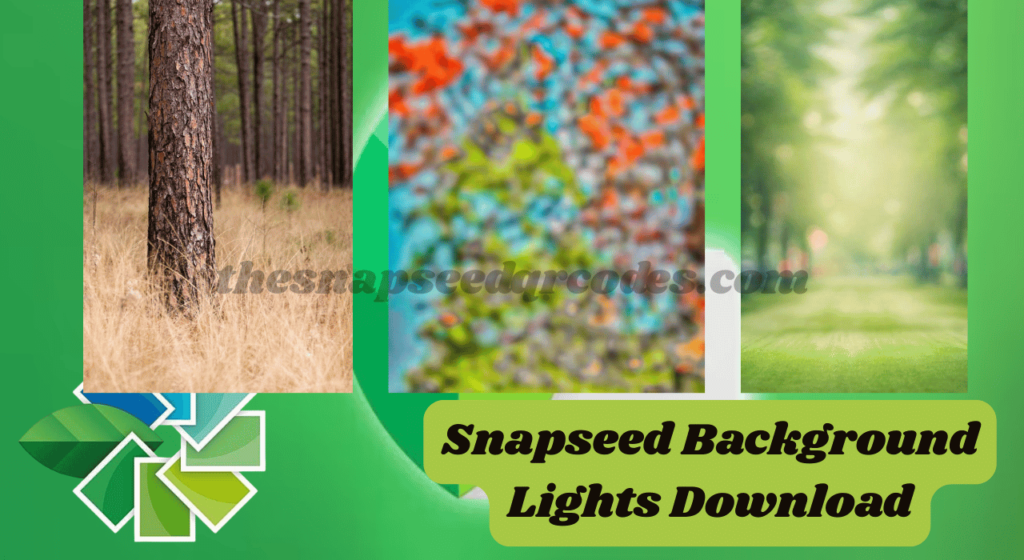
In the world of photo editing, Snapseed stands out as one of the most user-friendly and powerful mobile apps for both beginners and experienced photographers. Its versatility and comprehensive set of tools allow users to transform ordinary photos into works of art, especially when it comes to creating stunning backgrounds and ambient lighting effects.
In this article, we’ll explore Snapseed’s background editing features, how you can download beautiful background presets and lights, and how to elevate your photo-editing skills to the next level.
Why Snapseed is the Best Choice for Photo Editing?
Snapseed, developed by Google, has earned a place among the top photo editing apps because of its intuitive design, powerful functionality, and free access to advanced features. Whether you’re editing photos for social media, professional use, or personal enjoyment, Snapseed provides a comprehensive range of tools and features that make it easy to achieve high-quality results.
One of Snapseed’s standout features is its ability to fine-tune background elements in your photos. The app offers a range of filters and options that can help you blur or replace backgrounds, add visual depth, and introduce new elements like bokeh lights or dynamic light effects.
Snapseed Background Lights Download

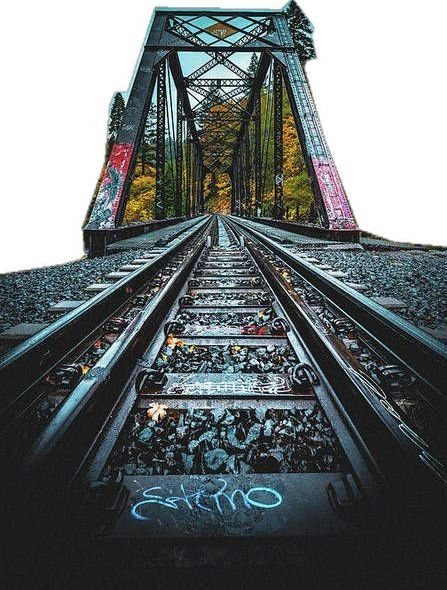


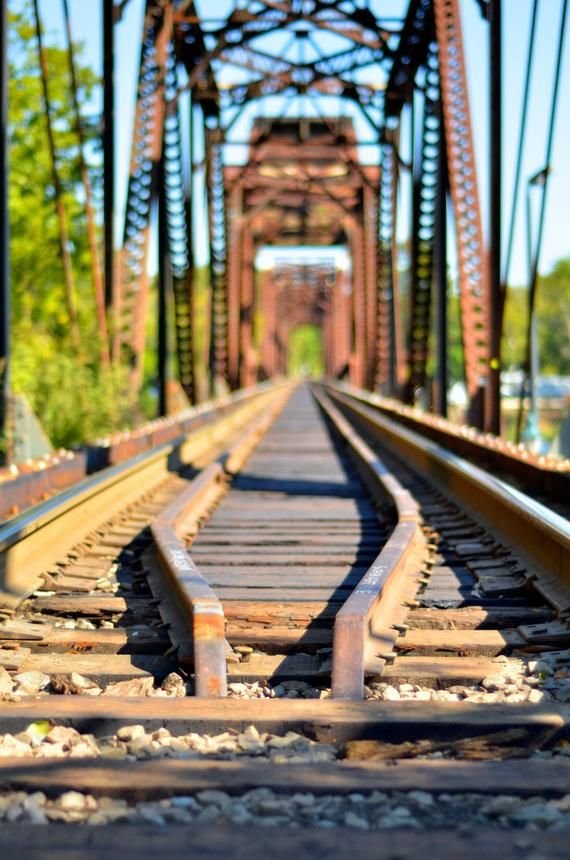













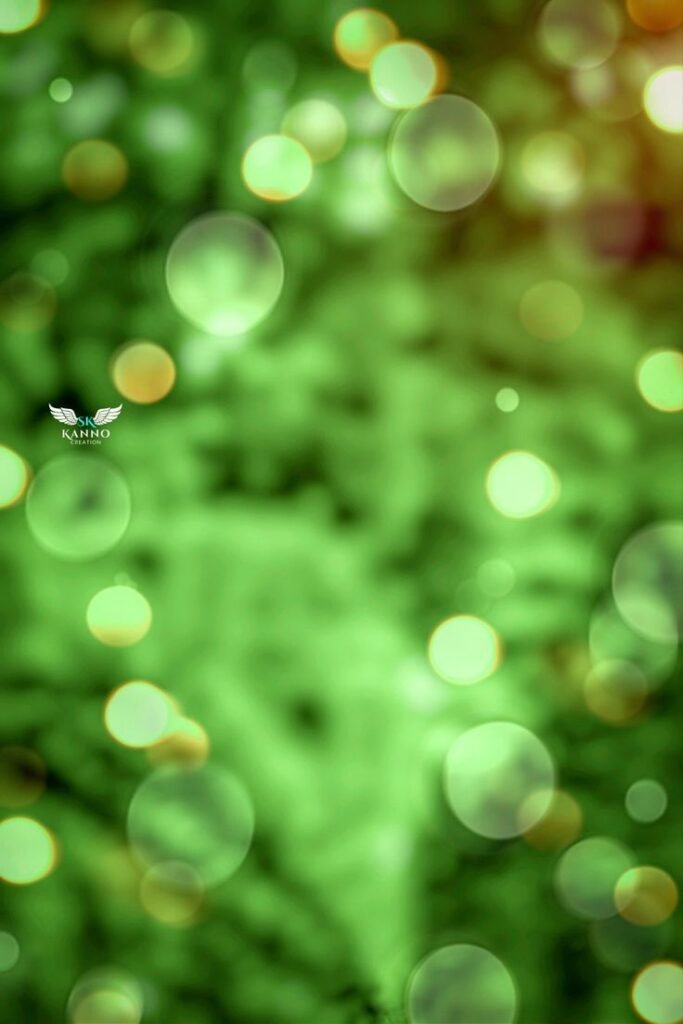


Understanding Background Editing in Snapseed
Before diving into specific tips for editing backgrounds, it’s important to understand the tools that Snapseed offers for this purpose. Here are some of the most popular and effective features:
1. Lens Blur
The Lens Blur feature is an excellent tool for creating professional-looking blurred backgrounds, simulating the bokeh effect often seen in high-quality DSLR photos. This feature allows you to blur either the entire background or specific areas of the photo, enhancing focus on the main subject while softening the rest of the image. You can adjust the shape, intensity, and size of the blur to suit your preferences, giving your photos a cinematic feel.
2. Selective Tool
Snapseed’s Selective tool allows for detailed control over specific areas in your image. This tool is particularly useful when you want to adjust the background without affecting the subject. With it, you can make local adjustments like lightening up the background, changing its color tone, or enhancing the texture. The Selective tool is ideal for editing images with complex lighting or when you want to emphasize certain parts of the photo.
3. Expand Tool
The Expand tool lets you extend your photo’s background in any direction. It’s especially useful when you want to create more space around your subject or if you’re aiming for a wider composition. This tool can also be used to add new background elements by filling in gaps or creating a seamless transition between the subject and the surrounding environment.
4. Texturize
For added depth and interest, Snapseed’s Texturize filter can be applied to the background. Whether you want to create a rustic, gritty background for a vintage feel or a smoother, polished surface for a modern look, Texturize provides the flexibility to match the style of your photo.
Adding Background Lights: Bringing Magic to Your Photos
One of the most eye-catching effects you can add to your photos is background lighting. With Snapseed, it’s easy to introduce various lighting effects that can enhance the mood and atmosphere of your photo.
1. Lens Flare
Lens flare is a popular effect used to add a sense of warmth and radiance to your images. Snapseed’s Lens Flare tool allows you to position the light source anywhere in the photo, creating dynamic lighting that mimics natural sunlight or artificial light sources. You can adjust the strength, intensity, and color of the flare to give your background a dreamlike quality.
2. Glowing Lights
If you want to add a magical or surreal feel to your photo, consider using Snapseed’s glowing lights feature. This tool allows you to create a soft, glowing aura around your subject or background. By tweaking the intensity and size of the light, you can achieve a wide range of effects, from a gentle glow to a radiant, ethereal light burst.
3. Bokeh Effects
Bokeh effects are another way to enhance your background lighting. By using Snapseed’s Lens Blur and Bokeh tool, you can create artistic blur effects that resemble out-of-focus light sources, which are often seen in photography when using wide aperture lenses. This effect can turn a dull background into a stunning display of color and light.
4. Brightness & Contrast Adjustments
Sometimes, a subtle adjustment to the brightness or contrast of your background can make a significant difference. Snapseed provides an easy-to-use tool that allows you to increase or decrease the exposure and contrast of the background elements, giving your photo a more polished and professional look. This can help highlight your subject while ensuring the background complements it perfectly.
How to Download Backgrounds and Lights for Snapseed?
Now that you’re familiar with how to edit backgrounds and add lighting effects, you might be wondering how to access new backgrounds and lighting presets. Snapseed allows for the customization and downloading of new presets to enhance your creative process.
1. QR Codes for Snapseed Presets
Snapseed has made it easy to download and share photo editing presets using QR codes. These presets often include beautifully designed background settings, bokeh effects, and lighting arrangements that you can apply directly to your photos. To use these presets, simply scan the Snapseed QR code with the Snapseed app, and the preset will automatically be added to your editing options.
You can find these QR codes on various photography websites, social media groups, and Snapseed preset sharing communities. By using these codes, you can instantly enhance your photos with professional-grade background and lighting effects.
2. Download Custom Backgrounds
There are several online platforms and websites where you can download high-quality background images designed specifically for photo editing. Websites like Unsplash, Pexels, and Pixabay offer free, high-resolution images that can be used as backgrounds in Snapseed. You can easily import these images into Snapseed, then use the app’s editing tools to blend the new background with your subject.
3. Pre-Made Presets
Some professional photographers and editing enthusiasts have created pre-made Snapseed presets that focus on enhancing backgrounds and lighting effects. These presets can be downloaded from photography blogs, websites, or online marketplaces. Once you’ve downloaded the preset, you can apply it to your photos for an instant transformation.
Tips for Creating Stunning Backgrounds with Snapseed
- Use the Right Backgrounds: The key to creating compelling photos is selecting the right background. Make sure the background complements the subject of your photo. For example, a soft, blurred background works well for portraits, while vibrant and dynamic backgrounds are ideal for action shots or landscapes.
- Balance Light and Background: When adding lights to your background, be sure to balance the light intensity with the overall composition. Too much brightness or contrast can overwhelm the subject, while subtle lighting can create a more cohesive, visually pleasing image.
- Experiment with Different Filters: Don’t be afraid to experiment with Snapseed’s filters to enhance your backgrounds. Try adjusting the saturation, warmth, and hue to match the mood you want to convey.
- Use the Expand Tool for Creative Framing: When creating backgrounds, consider expanding the edges of the image using Snapseed’s Expand tool. This allows you to create more dynamic compositions without losing the focus on your subject.
Conclusion
Snapseed qr code is a powerful tool for creating stunning backgrounds and lighting effects for your photos. Whether you’re a beginner or a seasoned photographer, Snapseed offers a variety of features that can help you enhance your photos with minimal effort. From background blur and bokeh effects to glowing lights and lens flares, Snapseed allows you to transform any photo into a work of art.
With easy-to-use tools, downloadable presets, and the ability to customize your photos, Snapseed is the ultimate solution for enhancing your images with beautiful backgrounds and lights. Explore the world of photo editing today and take your photos to new heights with Snapseed!
- Snapseed QR Code Blue and Brown - May 20, 2025
- Is Snapseed Good for Photo Editing? - May 2, 2025
- What are the Benefits of Using Snapseed QR Codes? - April 28, 2025






