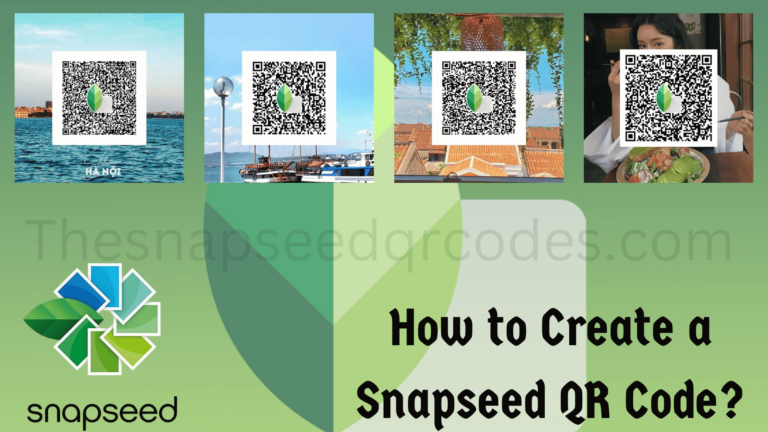Moody Black and White Snapseed QR Codes

Black and white photography has long been revered for its timeless, dramatic quality. It strips away the distractions of color, allowing the composition, light, and shadows to take center stage. If you’ve ever found yourself captivated by the moody, atmospheric tones of black-and-white images, then the Moody Black and White Snapseed QR Code is the perfect tool for your photo editing arsenal.
Whether you’re a seasoned photographer or just starting your editing journey, this QR code is designed to give your images a polished, cinematic look with minimal effort.
In this article, we’ll explore how the Moody Black and White Snapseed QR Code works, why it’s become so popular among photographers, and how you can use it to enhance your images. We’ll also dive into some practical tips to help you get the most out of this preset and take your photography to new heights.
What is the Moody Black and White Snapseed QR Code?
The Moody Black and White Snapseed QR Code is a custom-made preset that applies a series of sophisticated adjustments to your image, transforming it into a rich, contrast-heavy black-and-white photo with a moody, atmospheric vibe.
When you scan this QR code, Snapseed applies a variety of edits to your photo, enhancing the shadows and highlights, deepening the blacks, and adding a touch of grain or texture to give your image a timeless, cinematic feel.
This preset is especially popular for portrait, street, and landscape photography, as it brings out the moodiness of the scene, emphasizing the contrast between light and shadow. Whether you’re looking to create a dramatic portrait or add atmosphere to a sweeping landscape, the Moody Black and White Snapseed QR Code can help you achieve that classic, professional look with just one scan.
Key Features of the Moody Black and White Preset:
- Enhanced Contrast: Bold contrasts between light and dark, giving your image depth and intensity.
- Soft Shadows: Subtle shadow enhancements that highlight the finer details and textures.
- Deep Blacks: A focus on enriching the black tones of the image, creating a more dramatic look.
- Timeless Grain: An optional grain effect that adds an analog, film-like quality to your images.
- Cinematic Look: A final result that’s cinematic, dramatic, and evocative, perfect for telling a visual story.
This preset is ideal for those who want to give their photos a professional, artistic edge without spending a lot of time manually editing each individual element. By simply scanning the QR code, you can instantly apply these effects to your image and achieve stunning results.
HD 16k Moody Black and White Snapseed QR Codes










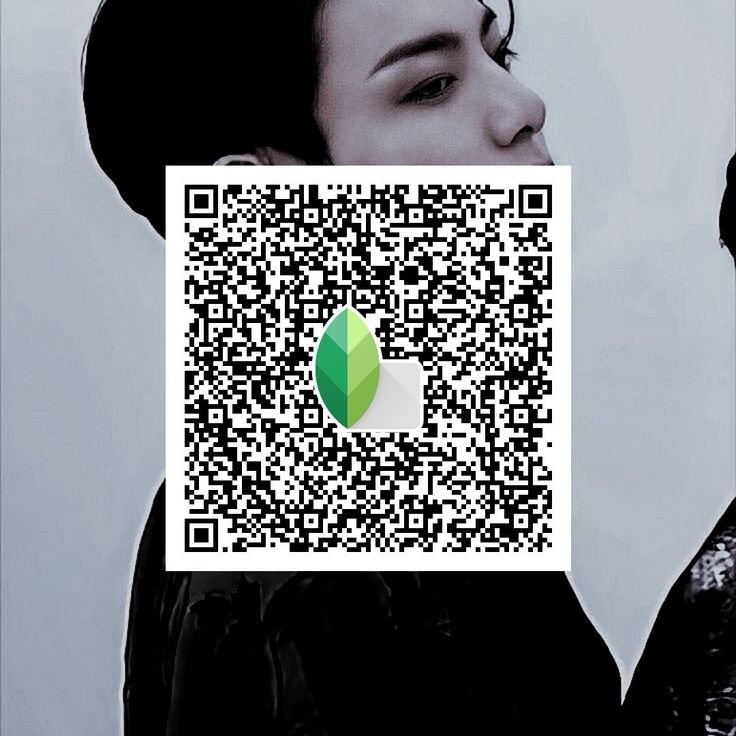






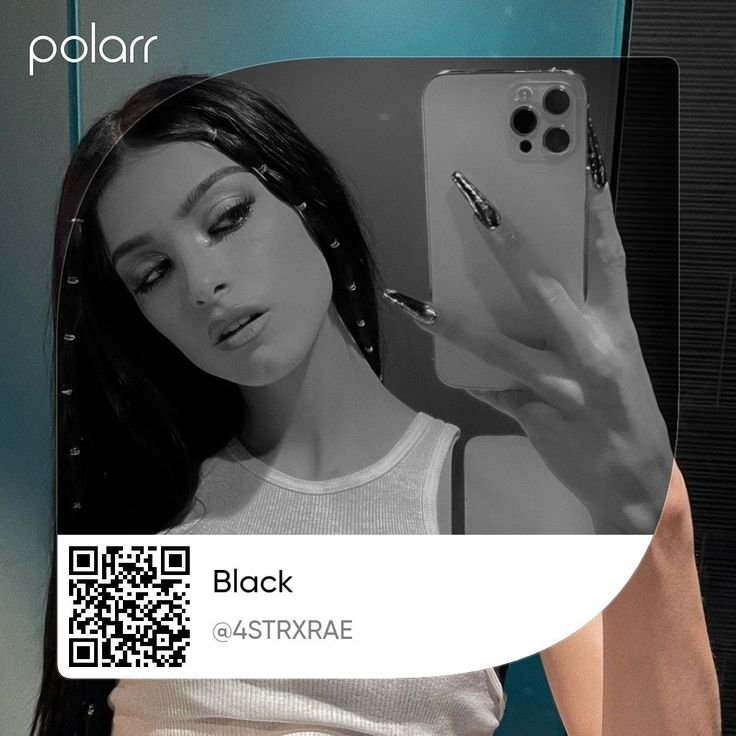

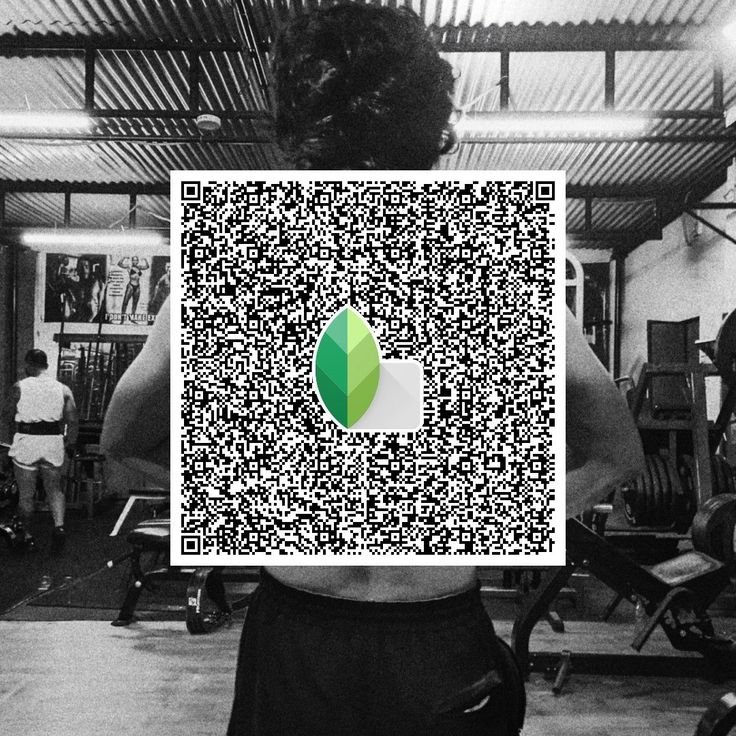
How to Use the Moody Black and White Snapseed QR Code?
Using the Moody Black and White Snapseed QR Code is incredibly easy. Here’s how you can apply it to your photos:
Step 1: Download and Install Snapseed
If you haven’t already, download Snapseed from the Google Play Store or Apple App Store. Once the Snapseed app is installed, open it and get ready to start editing.
Step 2: Scan the QR Code
- Open the Snapseed app on your device.
- Tap on the “Tools” icon in the menu.
- Select “QR Code” from the list of available tools.
- Scan the Moody Black and White Snapseed QR Code (make sure you have access to the code through a trusted source).
- Snapseed will automatically apply the preset to your image.
Step 3: Fine-tune the Adjustments
While the QR code applies the preset to your image, you may want to tweak the results further. Snapseed allows you to adjust elements like brightness, contrast, saturation, and more. Here are some tips to get the most out of your Moody Black and White Snapseed QR Code preset:
- Increase Contrast: If you want a more dramatic effect, slightly increase the contrast to make the highlights and shadows pop even more.
- Add Grain: For a more vintage, film-like look, increase the grain effect in the “Details” tool.
- Adjust the Vignette: Use the “Vignette” tool to darken the edges of your photo and draw attention to the center of the image.
- Enhance Texture: If you’re editing a landscape or architectural shot, the “Structure” tool can add texture to buildings and landscapes, emphasizing the intricate details.
With these adjustments, you can create a customized version of the Moody Black and White preset that perfectly suits your vision.
Why Use the Moody Black and White Snapseed QR Code?
The Moody Black and White Snapseed QR Code has become a go-to tool for many photographers due to its ability to transform any photo into a visually stunning black-and-white masterpiece with minimal effort. Here are some reasons why this preset is so popular:
1. Quick and Easy Editing
One of the biggest advantages of using Snapseed QR codes is the speed and ease of the process. With just a scan, you can apply an entire set of edits to your photo, which would otherwise take much longer to achieve manually. This makes it an ideal tool for photographers who need to edit a large number of images quickly and efficiently.
2. Professional, Cinematic Results
The Moody Black and White Snapseed QR Code is designed to create cinematic, high-quality images that rival those taken by professionals. Whether you’re a beginner or an experienced photographer, this preset can help you achieve a professional look with minimal effort.
3. Versatility Across Image Types
While the Moody Black and White preset is perfect for portraits, it also works well for landscapes, architecture, street photography, and more. The versatility of the preset makes it a great tool for all types of photography, whether you’re capturing moments during the golden hour or shooting a dramatic urban scene at night.
4. Adds Drama and Emotion
Black-and-white photography has a unique way of evoking emotion and drama. By removing color, the focus is placed on the composition, light, and shadows, creating an image that tells a story. The Moody Black and White Snapseed QR Code takes this concept a step further, giving your photos an emotional depth and visual weight that makes them truly stand out.
5. Consistent Results
The Moody Black and White Snapseed QR Code is designed to deliver consistent results every time you use it. Whether you’re editing a photo for social media or preparing images for a portfolio, you can count on this preset to deliver the same high-quality, cinematic look with minimal adjustments needed.
Tips for Maximizing Your Moody Black and White Photos
To get the best results from your Moody Black and White Snapseed QR Code, consider the following tips:
1. Experiment with Different Images
Try using the preset on different types of photos to see how it changes the mood and feel of each image. Whether you’re editing portraits, landscapes, or architecture shots, the Moody Black and White Snapseed QR Code works wonders across all genres of photography.
2. Use Selective Adjustments
Snapseed allows you to apply adjustments to specific areas of your photo. Use the “Selective” tool to brighten certain parts of your image or to enhance details in specific areas like the eyes in a portrait or the sky in a landscape.
3. Play with Exposure
After applying the preset, experiment with the exposure to make your images brighter or darker, depending on the mood you want to convey. Lowering the exposure can give your photo a darker, moodier vibe, while increasing the exposure can lighten the image and add a sense of openness.
4. Adjust the Structure for Details
If your photo features textures or fine details, use the “Structure” tool to bring out the sharpness and intricacies. This works especially well for architectural photos or images with rich textures, such as desert landscapes or old buildings.
Conclusion: Unleash Your Creativity with Moody Black and White Photos
The Moody Black and White Snapseed QR Code is a game-changer for photographers looking to add a professional, cinematic touch to their images. By simply scanning the QR code, you can instantly apply a stunning black-and-white preset that enhances contrast, adds depth, and gives your photos a timeless quality.
Whether you’re capturing landscapes, portraits, or street scenes, this preset is a must-have tool for any photographer who wants to take their black-and-white photography to the next level.
With Snapseed’s intuitive interface and powerful tools, it’s easier than ever to create dramatic, cinematic images that stand out. Start using the Moody Black and White Snapseed QR Code today, and see how it transforms your photos into works of art that evoke emotion, drama, and beauty!
- Snapseed QR Code Blue and Brown - May 20, 2025
- Is Snapseed Good for Photo Editing? - May 2, 2025
- What are the Benefits of Using Snapseed QR Codes? - April 28, 2025